1. To renew your membership, click the blue Renew your Membership button. 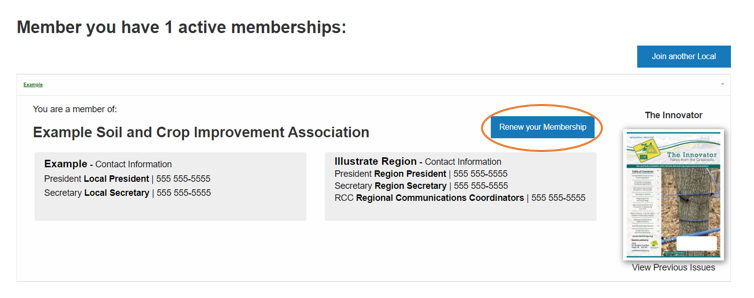
TIP: Once you are logged in, you can access previous copies of The Innovator. Hover over the image to see the past 4 editions.
2. Review the cost and membership term will be displayed at the top of the page.
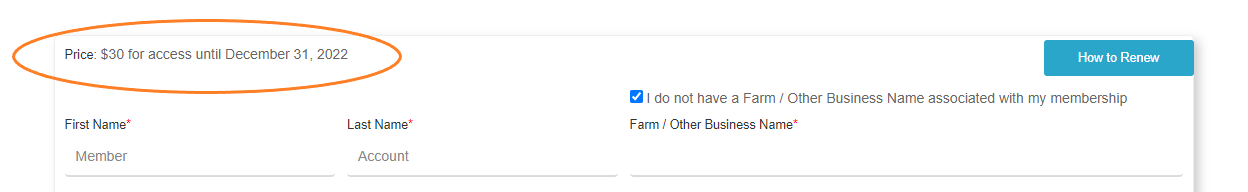
If your local association offers multi-year memberships, a drop down menu will be visible, and you can select your desired membership length.
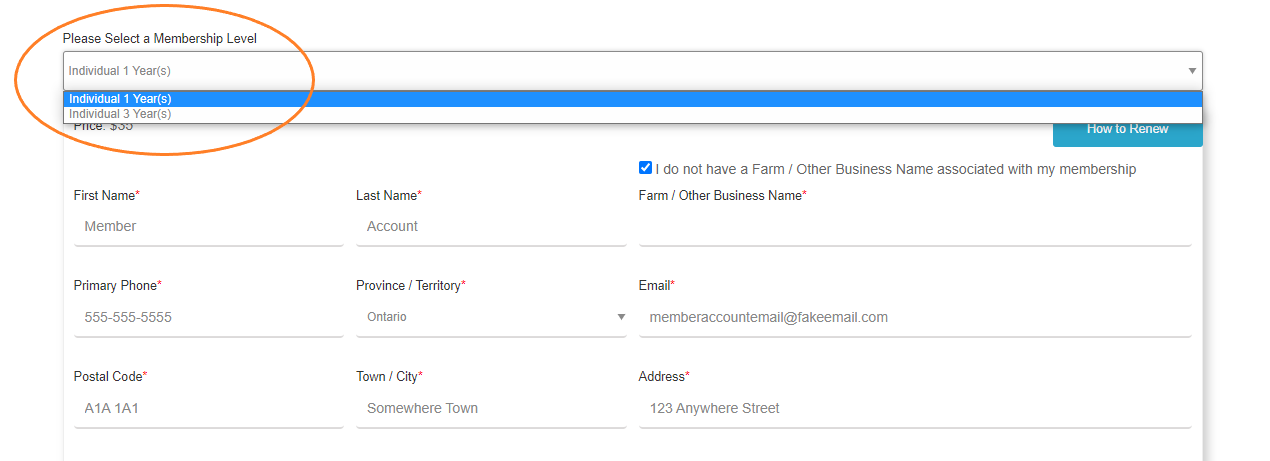
If you would like to renew or sign up for a Business Account, contact your Local Secretary directly.
3. Verify your information, and make updates as needed.
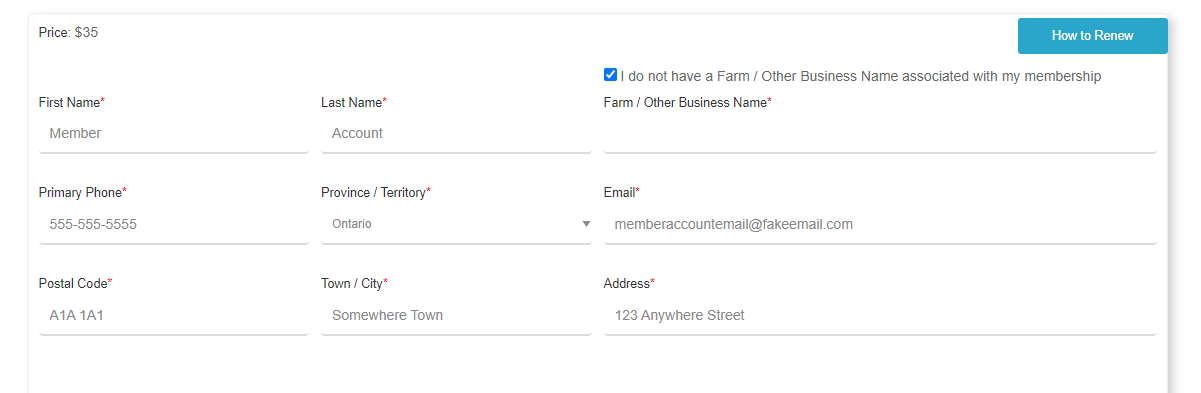
If any details have changed, you can update your membership information on this screen. The ability to change your own email on the membership platform is coming soon. At this stage, if you need to change your email, please contact support@ontariosoilcrop.org. After December 15th, you will be able to change the email on your account yourself when logged in to your account.
4. Once your information is verified, choose your payment method of Cheque or Credit Card/ Pay Pal, and click Sign Up.
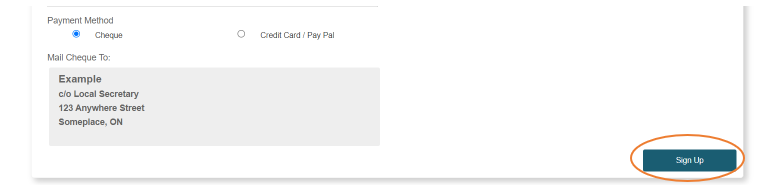
If paying by Cheque, you will be brought to a screen to verify the payment amount and click Submit. 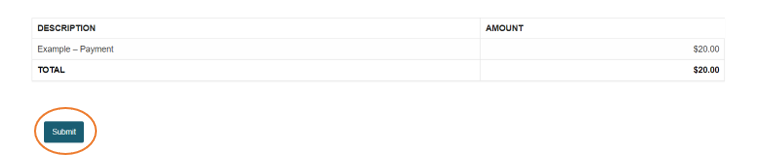
If paying by Credit Card/ Pay Pal, you will be redirected to PayPal for payment. 
TIP: If paying by Credit Card, you DO NOT need a PayPal account. Select Check Out As Guest, enter your email, and you will be directed to Guest Checkout. Here, you can put in your Credit Card information and click Pay Now to process your payment.
5. Once you have successfully completed your renewal, you will be brought back to your membership homepage, and will see a thank you message at the top. You will also receive an email confirmation of your renewal.
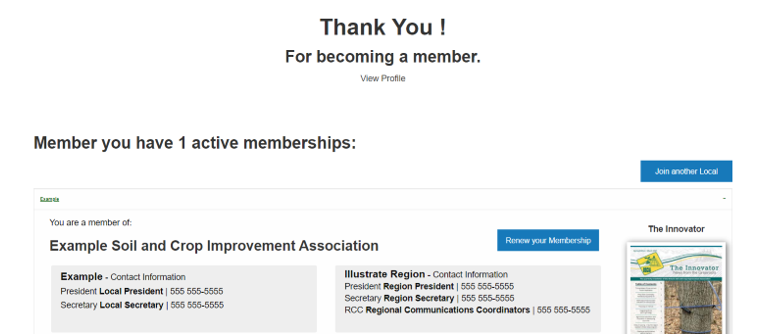
If you have opted to pay by cheque, the mailing address to send your cheque will appear on this screen. You will not be an active member until payment has been received and your Local Secretary has updated your membership in the system.